@FranceNeedsMorePower Start with https://axisandallies.fandom.com/wiki/Category:1939 and see if there are any scenarios you like. You will download them from the in-game downloader or the TripleA site.
WW1 1914 Help Triple A
-
I think this download should work:
https://www.mediafire.com/file/kbxa9m7vlk5o7dp/world_war_i_1914_improved.zip/file
You don’t have to pay to download it.
And ask @VictoryFirst for any additional help if neccessary.
-
Moved to the correct forum category.
-
 P Panther moved this topic from Axis & Allies 1914 on
P Panther moved this topic from Axis & Allies 1914 on
-
@barnee Java 11.0.6
Engine 2.5.22294 -
@barnee @SuperbattleshipYamato I will try these. I will let you know if any errors.
-
@SuperbattleshipYamato @barnee @VictoryFirst How Do I open it in triple a?
-
not sure what you’re asking but here’s the above links again to dl directly from git. It uses theG 40 Expansion as an example.
https://www.axisandallies.org/forums/topic/36998/global-1940-and-1943-expansion-for-use-with-triplea
This is the link to the 1914 at git. It’s a modified one but people who play it like it better.
https://github.com/triplea-maps/world-war-i-1914-improved-main
-
@FranceNeedsMorePower World War I 1914 Improved can also be downloaded directly with TripleA

-
@VictoryFirst How do I paste it In triple a?
Or use the zip?
-
@VictoryFirst I cant find that one.
-
@VictoryFirst I dont have the new maps installed section.
I have a different version than you.
I have Java 11.0.6
Engine 2.5.22294
-
I’m not sure whether it works for 2.5.
If I remember correctly, you unzip the file, then move it to the DownloadedMaps folder. Maybe close and reopen TripleA to make sure it works.
-
Triplea version 2.5 has many issues. I suggest you install the latest prerelease:
https://github.com/triplea-game/triplea/releases/tag/2.7.14971 -
@FranceNeedsMorePower It should work without the ZIP. Try to download from TripleA first, use the ZIP as a last resort if it doesn’t work.
-
So when you open TripleA, from the main menu you can click on Download Maps, and then a window will pop-up. You need to look for “World War I 1914 Improved and Tournament Rules” and then hit “Install”.
-
@VictoryFirst How do I download the github?
-
-
Use this link: https://github.com/triplea-game/triplea/releases/tag/2.7.14971
Scroll down until you see this
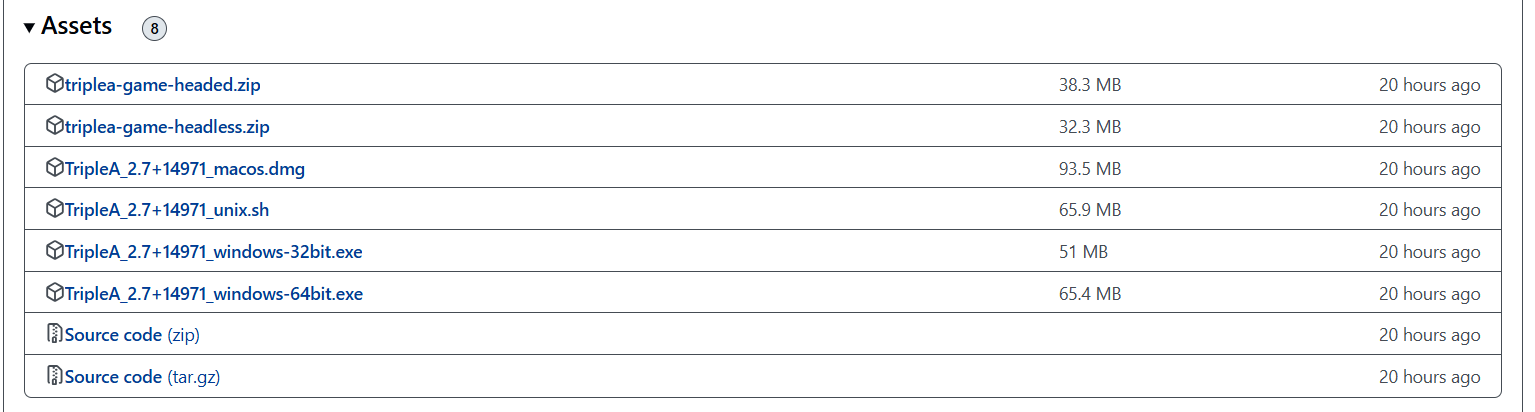
Now download the correct installer depending on your operating system.
Windows -> TripleA_2.7+14971_windows-64bit.exe
Windows (slow and old PC that needs 32 bit) -> TripleA_2.7+14971_windows-32bit.exe
Mac -> TripleA_2.7+14971_macos.dmgYou can download by just clicking on the name.
-
@VictoryFirst Got it thanks a lot!!!







