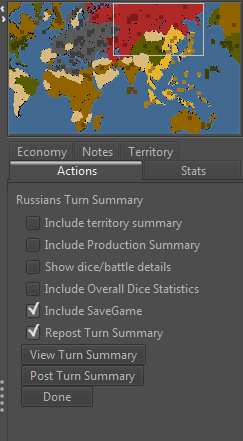I have found your game thread and downloaded the savegame from
http://www.axisandallies.org/forums/index.php?topic=40509.msg1693358#msg1693358
Note that you must be logged in to the forum to be able to see and download the attached files.
I opened that game and found out that you have configured everything correctly.
Also from the history mode (menu “Game” - “Show history” / exit that mode with “Game” - “Show current game”) I saw that Russia has executed its first turn, and that now Germany is going to act.
As there is no posting of the Russian move on the forum you must have missed to post the Russian turn.
So be sure to always post the move:
- After the non combat move you get the End of Turn Report.
- Accept it by clicking “OK”
- On the right side on the panel (see the attached image) find the button “Post Turn Summary”
- Above that button mark what you want to have included into that post.
- Hit “Post Turn Summary” then.
Posting the move this way always includes the savegame as attachment to the post.
You can now continue with Germany, loading the above savegame and move on. Just don’t forget to post the turn after Germany’s “End-of-turn-Report”.
Then the player executing Britain will download the new savegame from the new turn post… and so on.
Cheating is impossible, as you always get the dice results per mail and everything is documented in the game history.
Also the player who is assigned to a nation would immediately recognize it if someone else (accidentally) made his move.
In case it occurs you can just redo the move starting from the prior savegame.
Enjoy gaming :-)