@victoryfirst yeah i’ve gotten that before :P
Mate 1.12.0 Linux
-
Next try:
1. Start TripleA
2. Hit the button “Engine Preferences” on the right side
3. Hit the button “Open User Maps and Savegames Folder”
4. Move the downloaded savegame (tsvg) file into exactly the “savedGames”-Folder that becomes visible there
5. Restart TripleA
6. Hit the button “Load Saved Game”
7. Your file should be there - select it and go…Good luck :-)
-
still no dice….
~/Desktop $ cd triplea_1_8_0_9
~/Desktop/triplea_1_8_0_9 $ ls
assets license system.ini
bin MacOS_users_read_this_first.txt triplea.exe
changelog.txt maps triplea_mac_os_x.sh
dice_servers old TripleA_RuleBook.pdf
doc readme.html triplea_unix.sh
gradlew.bat run-headless-game-host.sh triplea_windows.bat
icons run-headless-game-host-windows.bat~/Desktop/triplea_1_8_0_9 $
That is through the OS command line, here is the location for some reason via list form…
name/saves/games/strategy/triplea/ according to the program when i open triplea they are suppose to be in the above directory, however i never created a strategy directory. Something is moving these saves auotmatically with this linux system.
-
@ktylu:
…
name/saves/games/strategy/triplea/ according to the program when i open triplea they are suppose to be in the above directory, however i never created a strategy directory. Something is moving these saves auotmatically with this linux system.And you can’t move the saves back to the said directory?
Or browse to the directory the saves are in after downloading from inside TripleA?If the answer is “no” to both questions, you should ask your system admin.
You said you are at work, so maybe they don’t want you to do that. Many employers strictly interdict using personal/noncorporate software at work and have some sort of software protection, too, to protect office computers from viruses, trojans and other malware.But you know the rules at your place of work, I am just brainstorming…
-
I am the network admin at work sir :roll:
Thats why this is bothering me, i was able to get it to download from the forum just now however when it shows up to launch it asks me to pick a program. I select the triplea.exe and of course it crashes because it takes wine to load that.
I need to somehow read both files from wine… one after the other, but their is no " open with " inside of triple a… i hope that makes sense…
i moved the saved file to the directory under triple a and that did not work either. Im wondering if it is because i have the triple a directory saved on the desktop… something is not pointed right…
-
@ktylu:
I am the network admin at work sir :roll:
So why do you use Wine at all, then? You don’t need Wine if you start TripleA via ./triplea_unix.sh
as I indicated in my first answer.Inside TripleA you don’t need any “open with”…
I seem to fail to understand what you want: Doubleclick on the *.tsvg from your Mate-desktop to start TripleA with Wine under Linux?
Do you act like this when using Windows, too?Why not start TripleA, hit “Load saved game”, mark the savegame.tsvg (from whereever it is located) and hit the “open”-dialogue button?
Anyway - we are turning in circles. I obviously fail to understand what you are doing or trying from what you are writing.
Another idea is to ask in the TripleA development forum:
http://tripleadev.1671093.n2.nabble.com/
Good luck :-)
-
Ill screenshot this in steps so those can see.
-
Opening from browser in Linux, you have to choose what to open with like in Windows, no option for triple A. Only windows helpers, even though you will see its installed.
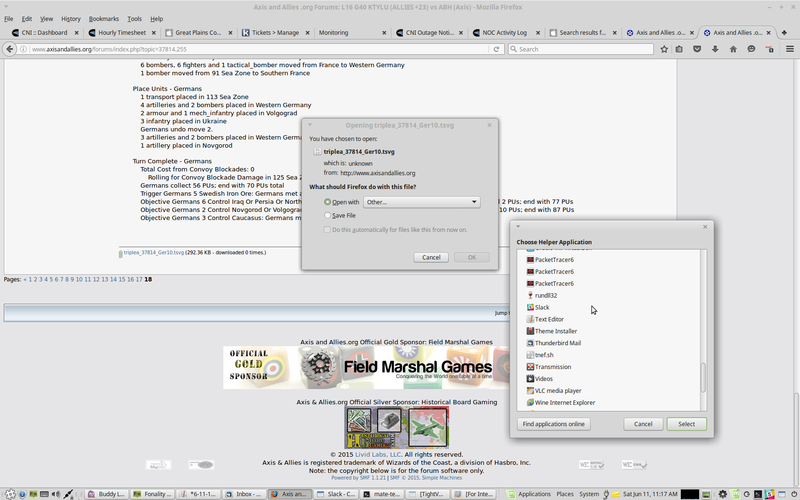
Opening from Windows.exe triple A icon, the game works just fine no errors.
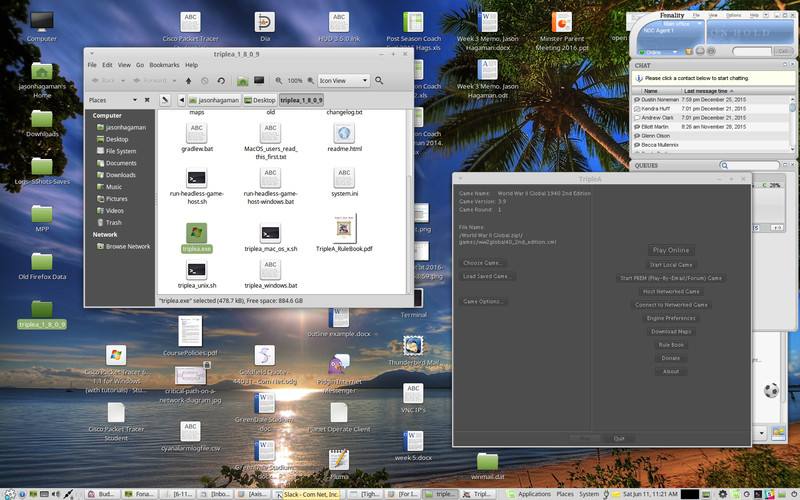
Choosing saved game, or selecting where the file is located folder wise, does not show me .tsvg files.
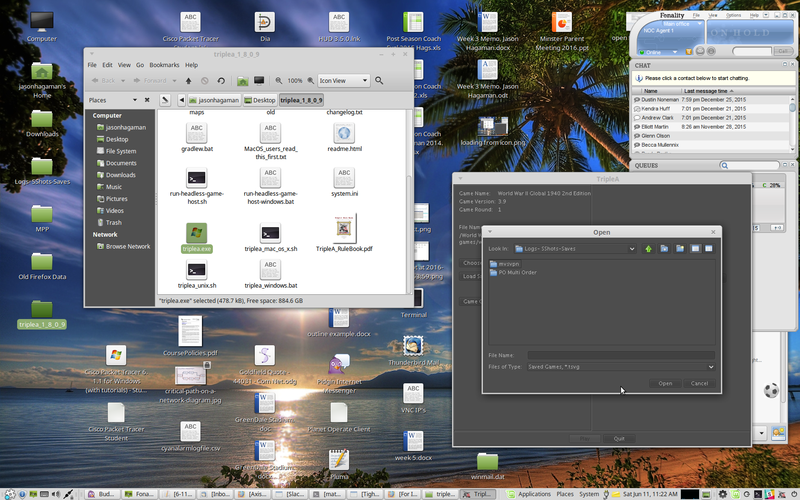
-
Thank you for the illustration.
I don’t know if it helps but I will comment on what I am seeing.
First image:
We are in Linux. When clicking on the savegame.tsvg file from the browser the “You have chosen to open-dialogue” appears. The tsvg-file is unknown and there is no Helper Application for it.
This is the expected behaviour. As I said before, neither TripleA nor tsvg-files are in any way registered with your Linux-OS. When you execute the triplea.exe using WINE in Linux, you just launch the Java-program TripleA using a windows-launcher. Instead you should use “Save file” in this (above mentioned) dialogue to download the savegame and manually load it from inside TripleA after starting TripleA.
Second image:
You use TripleA.exe for Windows to launch the Java-program TripleA with Wine in Linux. So far so good.
Third image:
You have started TripleA and want to load a savegame. You do not have or cannot find a tsvg-file in the shown directory/folder.
If you had chosen “Save file” in the first image’s dialogue, you would have the savegame inside the folder, that you would have defined just before saving. In the shown “open” dialogue, just change to the directory/folder indicated for saving and your tsvg-file will be there.HTH :-)
(Edit: typos)
-
I did try the above procedure, and still getting no where…
However, I am wondering if i download the linux version from here if it will fix my issue…
I will fine out monday!
-
@ktylu:
I did try the above procedure, and still getting no where…
However, I am wondering if i download the linux version from here if it will fix my issue…
I will fine out monday!
That is what I already proposed in my first answer, see
http://www.axisandallies.org/forums/index.php?topic=37791.msg1529827#msg1529827Note: Using www.triplea-game.org/download you will get the latest release-candidate of the new 1.9 TripleA version.
This version still has issues, especially when playing (continuing) games created with version 1.8.0.9 and earlier.So if you want to continue 1.8.0.9-games, either do it with 1.8.0.9….
Link is here, too: http://www.axisandallies.org/forums/index.php?topic=37791.msg1529827#msg1529827… or follow the upgrade notes to be found here: http://www.triplea-game.org/upgrade_notes
Good luck :-)
-
If you’re using Wine (which I don’t find very useful BTW, either the program runs natively, requires USB support which is lacking in Wine or doesn’t work for some other reason. About the only exception is pipelight.) you need to put the file somewhere accessible to the windows environment.
I don’t know why you are trying to open the save game. That is not supported. Does it work on Windows? You need to open TripleA and then load the game.
I agree with P@nther. Run it under native Unix. No reason not to. I haven’t used Mate Linux - is that ubuntu mate? If so, install Java 8 with “sudo apt-get install openjdk-8-jre-headless” first. Unless you have a compatible java version it won’t work.
-
If you’re using Wine (which I don’t find very useful BTW, either the program runs natively, requires USB support which is lacking in Wine or doesn’t work for some other reason. About the only exception is pipelight.) you need to put the file somewhere accessible to the windows environment.
I don’t know why you are trying to open the save game. That is not supported. Does it work on Windows? You need to open TripleA and then load the game.
I agree with P@nther. Run it under native Unix. No reason not to. I haven’t used Mate Linux - is that ubuntu mate? If so, install Java 8 with “sudo apt-get install openjdk-8-jre-headless” first. Unless you have a compatible java version it won’t work.
I run it on windows, and MAC’s at home just fine now.
This is on one of my other PC’s…
I did what you said to try and here are the screen shots, i should add this is after i click on the saved game in the play by forums…
I hate these linux machines, cant even get a format to attach or photobucket with…
installed sudo file
clicked on file in play by forums
no matter how i try to open the file after download i get
The tsvg file is not supported… -
@ktylu:
I did try the above procedure, and still getting no where…
However, I am wondering if i download the linux version from here if it will fix my issue…
I will fine out monday!
I tried the link above as well, and downloaded TripleA_1.9.0.0.3057_unix.sh
when i click on the file after downloading….
nothing happens on the machine, it fades away…and nothing
-
If you really want to try out the 1.9 prereleases or release candidate (being aware of compatibility and other issues) better always use the very latest one from https://github.com/triplea-game/triplea/releases
Note that you have to redownload every map you need, too.Also it looks like you have not installed the package that you have downloaded.
I have no linux machine at the moment but either your distribution comes with an installer or you can do it using the console.
Alternatively download the “all_platforms.zip” , unzip it into an appropriate directory and execute the command ./triplea_unix.sh
(as already proposed in my first answer, too).And again, have you installed the latest Java?
Good luck, again. :-)
-
@ktylu:
@ktylu:
I did try the above procedure, and still getting no where…
However, I am wondering if i download the linux version from here if it will fix my issue…
I will fine out monday!
I tried the link above as well, and downloaded TripleA_1.9.0.0.3057_unix.sh
when i click on the file after downloading….
nothing happens on the machine, it fades away…and nothing
I have never tried that! Open up a terminal window (on Ubuntu ctrl-alt-t) and type in “sh <path_to_downloaded_file>”</path_to_downloaded_file>
-
Does it work now, ktylu?
-
Well, i had it …. after some CLI work on the LINUX OS… however now it auto updates to 1.9
and of course, i have not installed that version yet, and it forces the update too, which is wierd
so games cant be opened…
all i can do for today, sorry for the delay… have not had much time lately… im so close i can taste it…
nano TripleA_1.9.0.0.3057_unix.sh
from CLI was how i was able to get to it from the machine…
to be continued :roll:
-
Good luck, keep us updated.
BTW, you are using a pre-release version.
Better use the latest version from http://www.triplea-game.org/download/ -
@ktylu:
nano TripleA_1.9.0.0.3057_unix.sh
This part surprises me. Editing a compressed file doesn’t make sense! Perhaps a typo.







