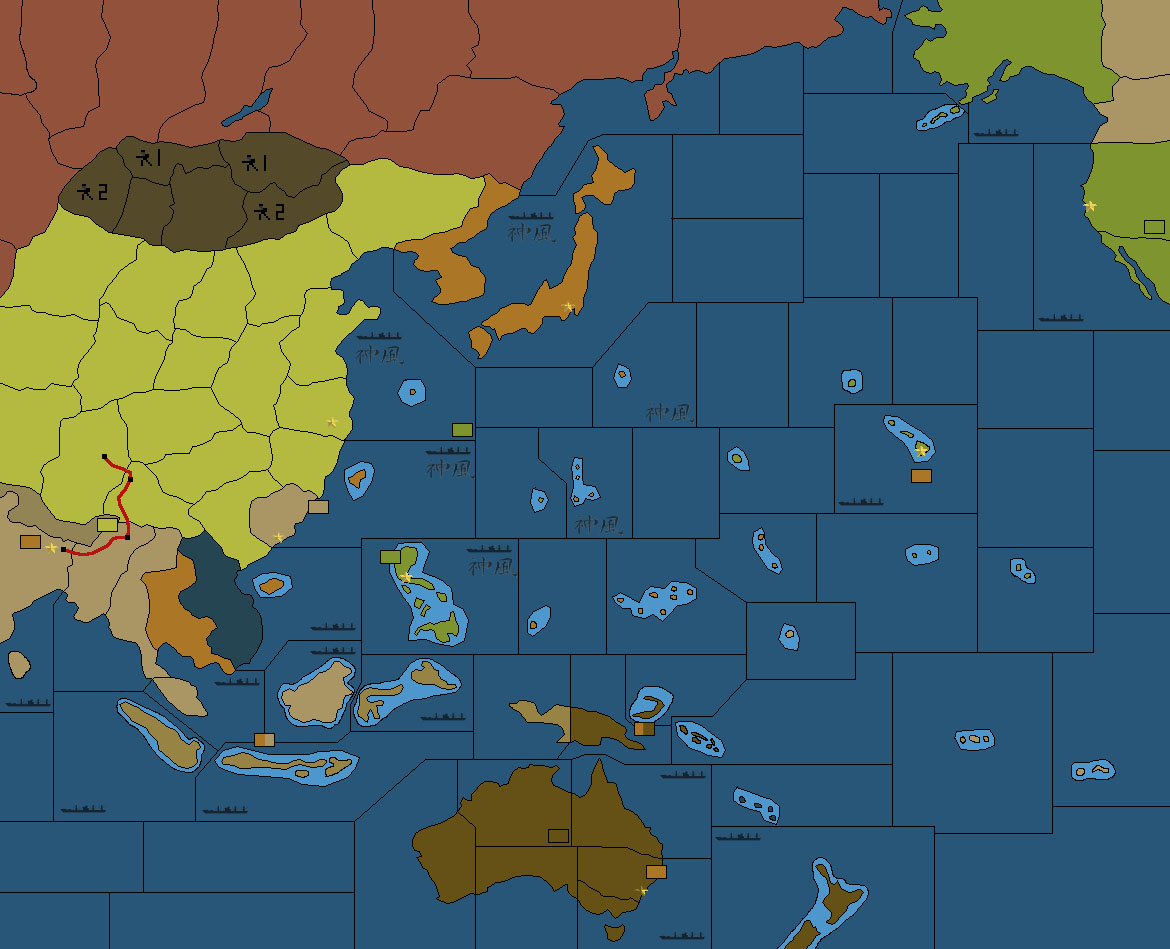So I decided to try and make a new P40 module with the toolbar thing at the bottom (also wanted to correct some naming errors and enlarge korea/sz5 border). I read Holkann’s and TMTM’s instructions and thought I understood everything, but when I was finished, opening the module in ABattleMap crashes the program immediately. However, if I still have the old P40.gim in the ABattleMap program folder, opening the new one only crashes the program after I try to use a toolpiece.
Here is what I did, and I would love it if anyone can tell me what I did wrong. Thanks!:
1. I created my new Map.bmp
2. I edited sektorinfo.txt to include the new sectors, and renamed some of the old ones. I also edited the Y location of the IPC label for one of the territories
3. I created sektorinfo.bmp. I counted exactly 184 sectors in the sectorinfo.txt list and in the .bmp file. I colored each one in order according to sektorinfo.txt from starting with color 000001 and ending in color 0000B8, as expected.
4. I copied b242map.exe and csek.exe into the folder C:\Program Files\ABattleMap\P41.gim, which also contained the following files: Map.bmp, sektorinfo.bmp, mapinfo.txt, sektorinfo.txt, toolpieces.bmp, and toolpieces.txt (all attached, in case you want to try to use them)
5. I opened Start > Run… > cmd > OK to open the console, and ran the following commands:
C:\Documents and Settings\Owner>cd…
C:\Documents and Settings>cd…
C:>cd program files
C:\Program Files>cd abattlemap
C:\Program Files\ABattleMap>cd P41.gim
C:\Program Files\ABattleMap\P41.gim>csek.exe sektorinfo.txt sektorinfo.sek
(text of sektorinfo.txt appears in console, and sektorinfo.sek appears in P41.gim)
C:\Program Files\ABattleMap\P41.gim>b242map.exe sektorinfo.bmp sektorinfo.map
Loading…
(sektorinfo.map appears in P41.gim)
C:\Program Files\ABattleMap\P41.gim>exit
sooo, does anyone know what I did wrong??? Thanks for your help!
Note: the attachment on this post is NOT a functional module. I have attached it (including my new sektorinfo.bmp and sektorinfo.txt) in case anyone can take a look and see why it is not working. If you want the extent of my changes that break the module, use the attachment in this post - those files work fine.
P40.gim.zip.jpg