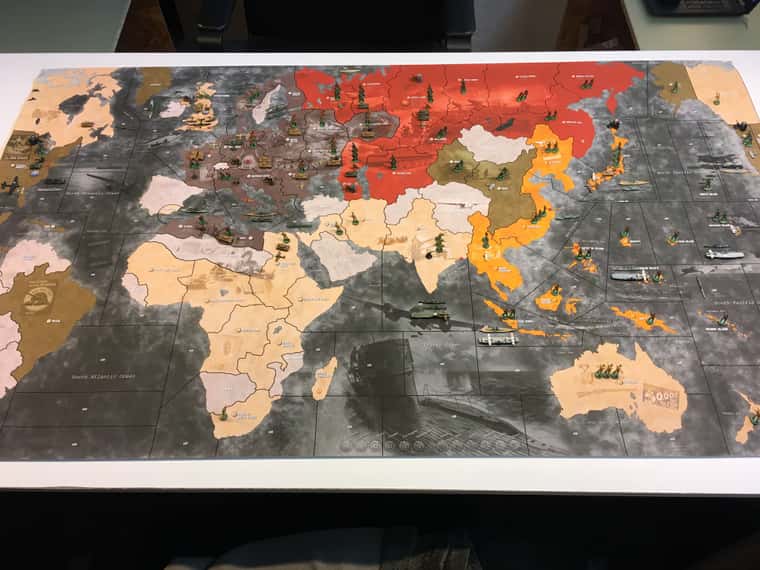Im not talking about a digital Map, but a real one. I consider myself very artistically minded so I think I could do it without it looking too bad. What materials would I need, how much time would it take? I wanna do a global map from about 1920.
What are your tips for making custom axis and allies boards?
-
I would like to make custom boards for Axis and Allies but I don’t really know where to start. What software do you use? Where do you print the board? Thanks for the suggestions!
-
@Windrunner21 I would like to know this too… Was hoping someone would respond to you.
-
Old topic, but yeah. Is anyone selling custom boards? I would think it would be popular…
-
Currently working on one, for 1914 that is.
-
Well you can use almost any photoshop program.
GIMP for example is a free photoshop program.
In order to make a custom map you get yourself an empty template with the dimensions of the map that you want to create, let’s say for example the Global 1940 map.
Then you import the official 1940 map, as an overlay.
Make it blend in with your empty template so that you can see both and then start drawing. 🤷♂️
Then you can basically draw the borders, landmass etc.
You can take it anywhere from there, it’ll all depend on your skill with the program and your own style! -
@sgt-gentlemen said in What are your tips for making custom axis and allies boards?:
Well you can use almost any photoshop program.
GIMP for example is a free photoshop program.
In order to make a custom map you get yourself an empty template with the dimensions of the map that you want to create, let’s say for example the Global 1940 map.
Then you import the official 1940 map, as an overlay.
Make it blend in with your empty template so that you can see both and then start drawing. 🤷♂️
Then you can basically draw the borders, landmass etc.
You can take it anywhere from there, it’ll all depend on your skill with the program and your own style!GIMP is an incredible tool and the one I use for all of my work; paint dot net is another great one for simpler projects.
-
Concerning design and layout with customized game boards, we made a hand-made drawing - gave it to a professional company - made a great deal - and mass produced the game boards to reduce costs.