See:
https://www.axisandallies.org/forums/topic/40005/issue-with-uploading-files
PBEM Issues!?
-
jul. 07, 2019 1:21:38 PM games.strategy.triplea.pbem.AxisAndAlliesForumPoster postTurnSummary
SEVERE: Failed to post game to forum
java.lang.IllegalStateException: Failed to retrieve Token. Code: not-authorised Message: A valid login session was not found. Please log in and try again.
at games.strategy.triplea.pbem.AxisAndAlliesForumPoster.getToken(AxisAndAlliesForumPoster.java:152)
at games.strategy.triplea.pbem.AxisAndAlliesForumPoster.postTurnSummary(AxisAndAlliesForumPoster.java:52)
at games.strategy.engine.framework.startup.ui.editors.ForumPosterEditor.lambda$testForum$4(ForumPosterEditor.java:143)
at java.lang.Thread.run(Thread.java:748)SYSTEM PROPERTIES
apple.laf.useScreenMenuBar=true
awt.toolkit=sun.lwawt.macosx.LWCToolkit
exe4j.moduleName=/Applications/TripleA.app
file.encoding=UTF-8
file.encoding.pkg=sun.io
file.separator=/
gopherProxySet=false
i4j.jreBundle=/Library/Internet Plug-Ins/JavaAppletPlugin.plugin
i4j.ownBundlePath=/Applications/TripleA.app
install4j.appDir=/Applications/TripleA.app/Contents/java/app/
install4j.exeDir=/Applications/
install4j.launcherId=33
install4j.swt=false
java.awt.graphicsenv=sun.awt.CGraphicsEnvironment
java.awt.printerjob=sun.lwawt.macosx.CPrinterJob
java.class.path=/Applications/TripleA.app/Contents/Resources/app/.install4j/i4jruntime.jar:/Applications/TripleA.app/Contents/Resources/app/bin/triplea-game-headed-1.9.0.0.13066-all.jar
java.class.version=52.0
java.endorsed.dirs=/Library/Internet Plug-Ins/JavaAppletPlugin.plugin/Contents/Home/lib/endorsed
java.ext.dirs=/Users/jesperhavaleschka/Library/Java/Extensions:/Library/Internet Plug-Ins/JavaAppletPlugin.plugin/Contents/Home/lib/ext:/Library/Java/Extensions:/Network/Library/Java/Extensions:/System/Library/Java/Extensions:/usr/lib/java
java.home=/Library/Internet Plug-Ins/JavaAppletPlugin.plugin/Contents/Home
java.io.tmpdir=/var/folders/ph/7_d_5h5j6sqd5jpqhcscnbb40000gn/T/
java.library.path=/Users/jesperhavaleschka/Library/Java/Extensions:/Library/Java/Extensions:/Network/Library/Java/Extensions:/System/Library/Java/Extensions:/usr/lib/java:.
java.runtime.name=Java™ SE Runtime Environment
java.runtime.version=1.8.0_211-b12
java.specification.name=Java Platform API Specification
java.specification.vendor=Oracle Corporation
java.specification.version=1.8
java.vendor=Oracle Corporation
java.vendor.url=http://java.oracle.com/
java.vendor.url.bug=http://bugreport.sun.com/bugreport/
java.version=1.8.0_211
java.vm.info=mixed mode
java.vm.name=Java HotSpot™ 64-Bit Server VM
java.vm.specification.name=Java Virtual Machine Specification
java.vm.specification.vendor=Oracle Corporation
java.vm.specification.version=1.8
java.vm.vendor=Oracle Corporation
java.vm.version=25.211-b12
line.separator=os.arch=x86_64
os.name=Mac OS X
os.version=10.14.2
path.separator=:
sun.arch.data.model=64
sun.awt.enableExtraMouseButtons=true
sun.boot.class.path=/Library/Internet Plug-Ins/JavaAppletPlugin.plugin/Contents/Home/lib/resources.jar:/Library/Internet Plug-Ins/JavaAppletPlugin.plugin/Contents/Home/lib/rt.jar:/Library/Internet Plug-Ins/JavaAppletPlugin.plugin/Contents/Home/lib/sunrsasign.jar:/Library/Internet Plug-Ins/JavaAppletPlugin.plugin/Contents/Home/lib/jsse.jar:/Library/Internet Plug-Ins/JavaAppletPlugin.plugin/Contents/Home/lib/jce.jar:/Library/Internet Plug-Ins/JavaAppletPlugin.plugin/Contents/Home/lib/charsets.jar:/Library/Internet Plug-Ins/JavaAppletPlugin.plugin/Contents/Home/lib/jfr.jar:/Library/Internet Plug-Ins/JavaAppletPlugin.plugin/Contents/Home/classes
sun.boot.library.path=/Library/Internet Plug-Ins/JavaAppletPlugin.plugin/Contents/Home/lib
sun.cpu.endian=little
sun.cpu.isalist=
sun.font.fontmanager=sun.font.CFontManager
sun.io.unicode.encoding=UnicodeBig
sun.java.command=com.install4j.runtime.launcher.MacLauncher
sun.java.launcher=SUN_STANDARD
sun.jnu.encoding=UTF-8
sun.management.compiler=HotSpot 64-Bit Tiered Compilers
sun.os.patch.level=unknown
user.country=DK
user.dir=/Applications/TripleA.app/Contents/java/app
user.home=/Users/jesperhavaleschka
user.language=da
user.name=jesperhavaleschka
user.timezone=Europe/Madrid -
@Lokian Please remove TripleA and reinstall it, to point the installer to the new Java.
-
@Lokian said in PBEM Issues!?:
A valid login session was not found. Please log in and try again.
Also as I see this in the above message, be sure to not have a typo in your password.
-
3A reinstalled and 2checked 4 typos. No luck; No token. Code; not-authorised message…
-
Error in the thread I posted on the forum…?
-
@Lokian I just did a test post over there, without issues.
Can you please copy paste the complete error message again?
-
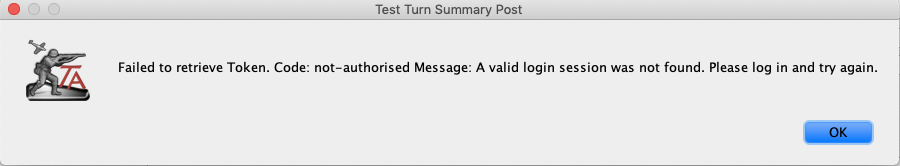
-
@Lokian Do you have any special characters in your password?
-
No nothing. Damnit. Just rebooted the Mac as well. No change
-
@Lokian And when entering the account information into the PBF setup - are you sure you did not maybe accidentally add a ‘blank’ behind your username / password?
-
Hello. Me again :) I did not. However I just manually logged out of the Forum and tried to relog manually (automatically has worked fine, when I have restarted my browser) and have got the message - that my account is temporarily blocked… !?
-
It might have to do with the fact that we tried to start a game by mail at first, but gmail server denied access quoting the server as being insecure
-
Wait, I will check the Lokian account…
-
@Nikolaj @Lokian No obvious issues on that account…
What I suspect is that the combination of user name (Lokian) and entered password is simply wrong. That is why TripleA does not get the token to log-in. And that is why Lokian fails to log-in now.
I recommend that the Lokian account changes his password and retries the procedure using the new password then.
-
-
I’m back! Log-on and test succesfull!!
Back when you asked if my password was correct I went to the profile to check. I found that initiating the window for the password change allowed one to c the actual password. Hence I knew it to be correct. Automatical login and -out still worked fine after since I never actually asked to change password. When manually logged out I couldn’t relog. Maybe because of that “initiated” password proces. New pass and all is well it seems :)
-
@Lokian Great, now enjoy gaming :slightly_smiling_face:
-
Thank you so much for helping out!!
NB: How to get 3 reputation points so as not to have to w8 90 secs every post:)
-
You are welcome :slightly_smiling_face:
Reputation: https://www.axisandallies.org/forums/topic/32572/reputation







