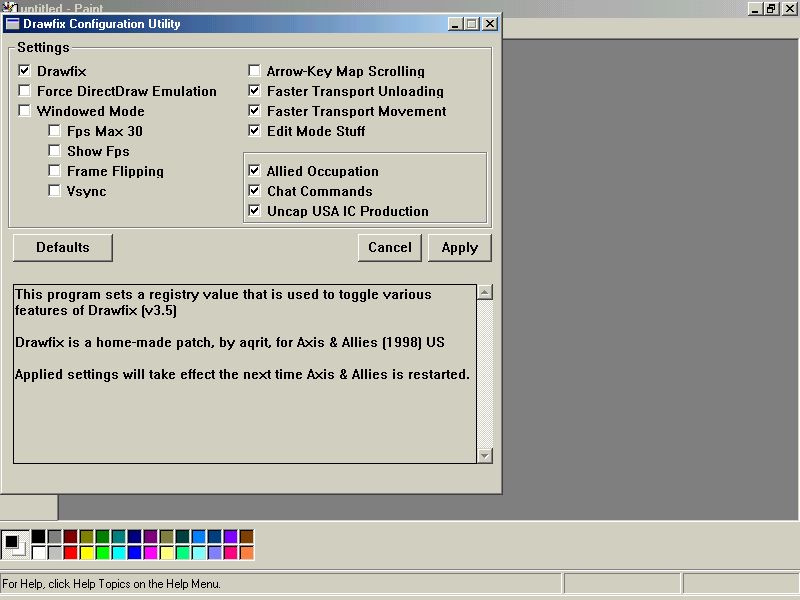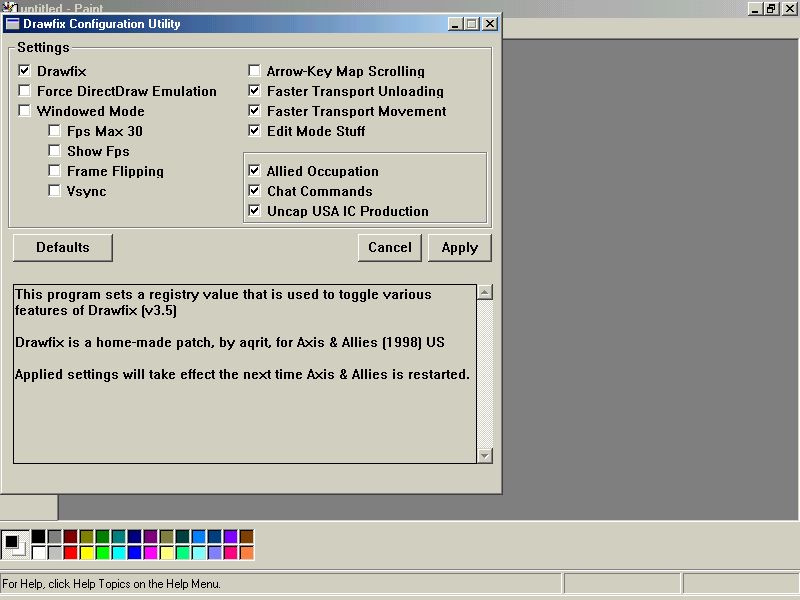UPDATE: Aqrit has come out with an unofficial patch(not yet part of the official 5.1 Patch) that has some cool features and may help some who cannot get the game going since it adds many new video options.
http://users.cjb.net/aqrit/drawfix.zip
Of course make sure to download the game first here:
http://ewarzone.com/aa.html
Files will download into your unzipped folder. Just open the drawfix file and doubleclick on the AA_Drawfix352.exe file and then copy and paste the TerritoryIPC folder into your axisandallies directory.
Then go into your axisandallies game directory and doubleclick on the drawfix_config.exe file.(I created a shortcut on my desktop for easy access). A menu will appear with all aqrit’s additions.
Here is what has been added in this unofficial patch:
New Video options- May allow those with video issues to play the game once again.
FPS Max 30- Frames-per-second Maxium Rate. Limit the game to rendering, at most, 30 frames-per-second via a timer. This fixes some animations that are not controlled by a timer. Modern computers may be able run this game at around 1,000 fps
Show FPS- Show Frame-per-second…displays the frame-rate in the upper-left corner of the game window.
Frame Flipping- While in fullscreen mode: Swap the front and back display buffers.
Flipping is faster than simply copying the back buffer to the front buffer. (and might be better supported by graphic cards as well)
VSYNC- Sync the frame rate with the moniter refresh rate. This prevents screen “tearing”. It also limits Fps Max to your monitor refresh rate (60-75 fps). This feature is not supported by the “Force DirectDraw Emulation” option.
Edit Mode Improvements:
-Allows other units of your alliance to be placed on your capital.
-It is now possible to edit several aaguns on a single territory.
-Removal of units no longer requires that the editor be set to ‘all countries’
-Click the “Unit Edit” bar a third time for an even smaller menu
-If 2-Hit battleships are enabled:
Edit in 1-Hit battleships
Move 1-Hit battleships (in edit mode) without healing them
-Kremlin selection menu
Located on the unit edit screen allows a player with the press of a button to select scenarios and setup neutrals for each country.
New chat commands:
Allied Occupation
/lib ON
/lib OFF
When liberating a territory and the original owner’s capital is under enemy control, then the liberator assumes ownership of said territory, until said capital is liberated. An ally may use a re-captured industrial complex of his ally until said ally is liberated.
Option Selection Shortcuts: Use on setup screen
Quick setup for Axis and Allies World Club databases:
/Omaha
/Kremlin
/Utah
/Gold
/Anzio
/IPC [filename]
Set the IPC value for each territory
IPC values are defined in the file specified
Files are located in your game-directory’s “TerritoryIPC” folder
Open the file then change territory IPC values to desired levels then hit save
On chatbox in setup screen for example type /IPC neutrals1 to finalize the changes
/AXIS [Country] [Country]
country= RU, DE, UK, JA, US
Select which two Countries will battle the other three.
Example: /axis ru ja makes Germany, UK, & USA the allies.
Tinted Combat Units- The graphics for tanks, battleships, carriers, transports, and submarines are no longer the default gray. They are tinted towards the color of their owner Countries (like Infantry already are). In multi-nation battles it will be easier to identify which units belong to which country, easing the assignment of causalities.
Submerged submarine bug fix- Resurfaced submarines are no longer required to fight enemy ships in the seazone they are in…they can move into and attack adjacent seazones.
Paratroop bug fix- Paratroopers were previously allowed only to paratroop one time…this has been fixed.